Reason One (Primary)::
When using proxy mode, the stream is pushed through the WebSocket address ws://{{management node IP}}/{{render node IP}}/10002 to maintain a long connection. Network disconnections (initially unable to connect) or network instability (encountering error 202 during use) can lead to error 202.
Troubleshooting and Solutions for Network Disconnections::
-
Intranet Environment:
- Check Firewall Settings: Ensure that the firewall is turned off or properly configured to allow network traffic.
- Verify Local IP Address Configuration on Render Node: Confirm that the local IP address configured on the render node matches the actual network environment.
Refer to the following documentation:
-
Extranet Environment:
- Check Preferred Public IP Settings: Ensure that the preferred public IP is correctly set to the external IP address to allow normal external access.
Refer to the following documentation:
By following the troubleshooting directions and solutions above, you can systematically address and resolve network disconnection issues for both intranet and extranet environments to ensure normal system network connectivity.
###Solution for Network Instability:
To address network instability in private deployment scenarios, you can implement front-end proactive reconnection to maintain a stable connection. The specific steps are as follows:
-
** Enable Application Reconnection in Management Console:**
- In the management console settings, you can configure the application reconnection feature through the path: Application Management >> Edit >> General Advanced Settings. As shown in the figure below: select the delay stream delay close, default is 20s.。
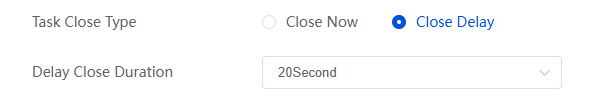
-
Modify Configuration File Larkxr-center\application.properties :
- Adjust the parameters in the file to extend the task heartbeat duration to prevent tasks from being released when the server disconnects. Restart the Admin service after making changes.
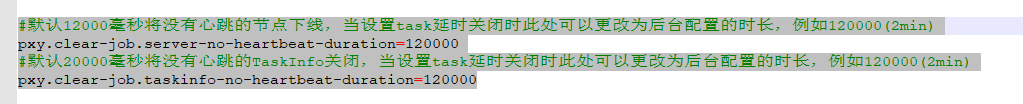
# Default 12000 milliseconds to take a node offline without a heartbeat
# When setting task delay close, this can be changed to the duration configured in the backend, for example, 120000 (2 minutes)
pxy.clear-job.server-no-heartbeat-duration=120000
# Default 20000 milliseconds to close TaskInfo without a heartbeat
# When setting task delay close, this can be changed to the duration configured in the backend, for example, 120000 (2 minutes)
pxy.clear-job.taskinfo-no-heartbeat-duration=120000
- Web Front-End Modifications:
Iframe:
【Attachment】datachannel.js
WebSDK:
【Attachment】websdk_resolve202.zip
Reason Two:
The rendering package was mistakenly terminated, resulting in its absence. The complete structure of the program package is shown below: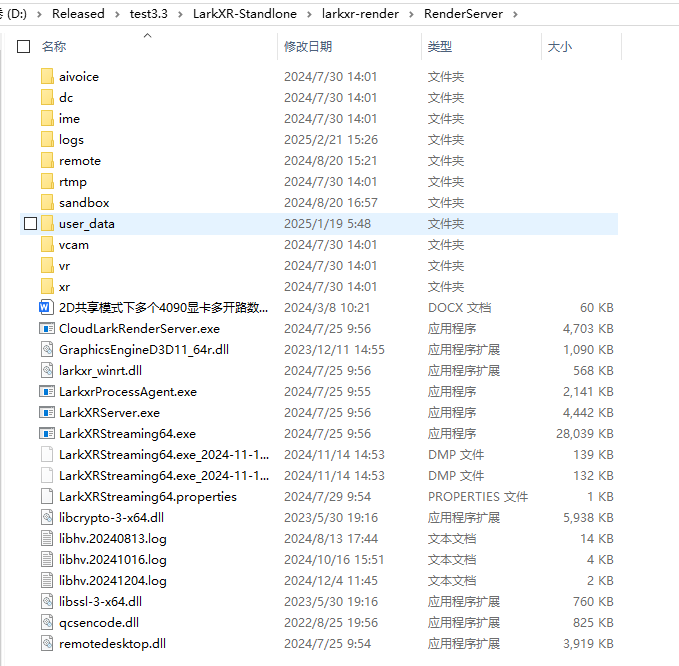
- Solution:
Re-download the program package and replace the contents of the RenderServer directory.
Reason Three:
When using a GeForce graphics card, the number of hardware encoding channels is limited by Nvidia itself. Connecting to remote tools like Sunflower will also occupy one encoding channel.
-
Solution:
- Consider using Quadro or Tesla graphics cards, or opt for the provided all-in-one hardware and software solution to increase the number of encoding channels.
- Quadro and Tesla graphics cards typically offer more hardware encoding channels, making them suitable for high-concurrency encoding needs.
- Consider using an all-in-one hardware and software solution for more efficient encoding performance and additional concurrent channels.