Overseas Developer Platform
Register Login
User Login
User Registration
User Login - Gmail Shortcut
Recover your password
Overseas Developer Platform Function Introduction
Cloud License
Add Authorization Code
Edit Authorization Code
Delete Authorization Code
SDK License
Add SDK Authorization Code
Delete SDK Authorization Code
Book Test
Add Book Test
Cost
My Order
Purchase Credit
Consumption Detail
User Onboarding
-
+
首页
Edit Authorization Code
When the subscription-based authorization code expires or is about to expire,you can click“Renew”on the authorization code overview page. 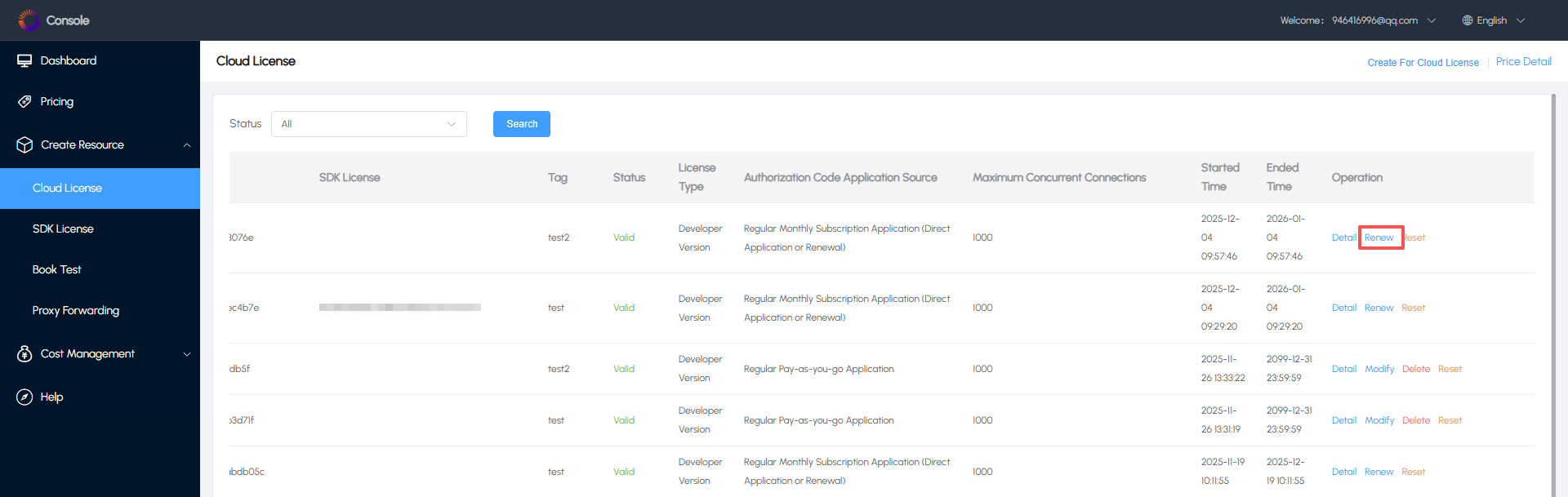 Please note that the value-added services of the Developer Edition and SDK authorization cannot be modified. 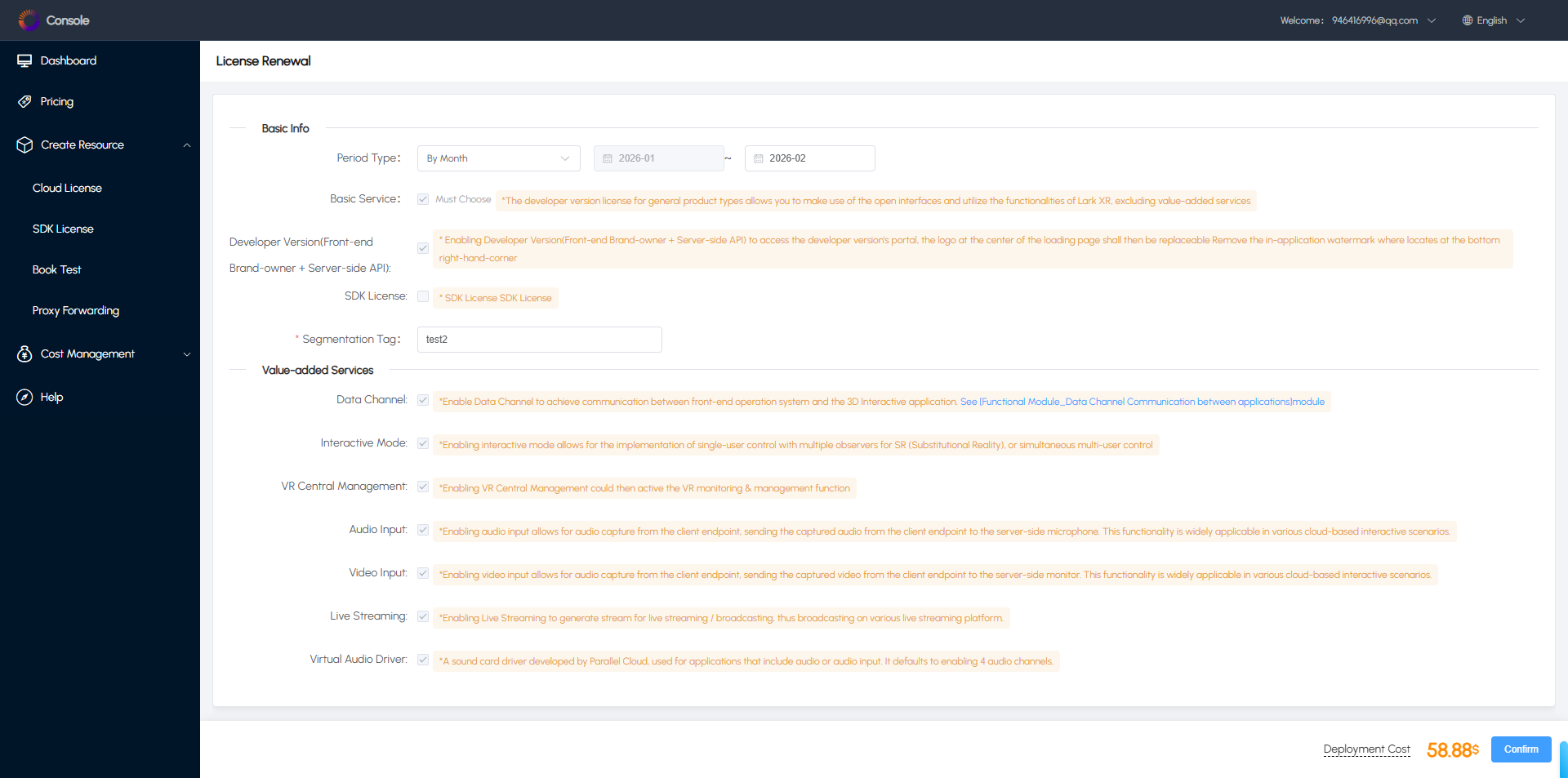
admin
2025年12月4日 15:03
转发文档
收藏文档
上一篇
下一篇
手机扫码
复制链接
手机扫一扫转发分享
复制链接
Markdown文件
Word文件
PDF文档
PDF文档(打印)
分享
链接
类型
密码
更新密码
有效期