LarkVR3.3
3.3 VR Environment
Hardware Environment
CPU
GPU
Memory
sound card
Software Environment
Operating System
Chrome Browser
VC Runtime Library
DX Runtime
Text Editor
Virtual Sound Card Driver
Virtual Camera Driver
Virtual Handle Controller Driver
Steam VR
System Settings
Turn Off Application Running Notification
Turn Off Antivirus and Firewall
Setup Automatic Login
Set Never SleepNever Turn Off the Display
Using dongle settings
3D Program Adaptation
Program Adaptation Requirements
Installation and Deployment
System Components
Stand-Alone Version
Simple Cluster Version (Windows)
Deployment in Detail
Stand-Alone Intranet
Stand-Alone External Network
Cluster intranet(Windows)
Cluster external network(Windows)
Cluster intranet(Linux Docker)
Cluster external network(Linux Docker)
Deployment Case Study
Edge cluster deployment
LarkXR NAT
LarkXR Turn
Nginx reverse proxy
Server Port Mapping
Advanced Cluster Deployment
GPU dedicated server
Server Deployment Guide
Operating System Precautions
Using
client support
Quest
Pico Neo3
Overview
Backend usage instructions
Login
Data center
Monitor
Usage Statistics
clientErrLog
Applications
Package Management
Package Overview
Add Package
Update package
Delete Package
Application Management
Applications
Add Applications
Noun interpretation
Run Applications
RunApplications
Synchronization management
Index
Client List
VR&AR Client Management
Group Mgt
Group management
Client Monitoring
System Setting
Access Auth List
Workspace
Param Setting
LicenceType
No Operation Timeout
Store
Safe
Region Setting
Custom Logo
Short Note
Port Mapping
Dispatch Policy
Current Limiting
Theme
Users
Change Password
change PWD
Port Forward
guides
Custom
EnterAppli
Server-side
Application Storage
Standalone
Local Storage
OSS Storage
AWS S3
Cluster
Local storage
OSS Storage
AWS S3
General Features
Disk Space
Feature Components
DataChannel
Additional Parameters
Smart Voice
video input
voice input
Security Settings
Feature Components
Redis
MySQL8
Database Monitoring(druid)
Change userName and PWD
Disable
HTTPS access
Windows
Linux Docker
App Auth
Workplace Access Encryption
SDK ID for encrypted secondary development
security setting
Use AppliList Page
IP Blacklist-Whitelist
Allow Cross-Origin
CORS
Cors For Upload
Frequently Asked Questions (FAQ)
list of common issues
Update Log
product updates
-
+
首页
LicenceType
By default, the system uses cloud licensing (requiring server connectivity), while also offering options such as dongle and local licensing (which do not require internet connectivity). You can choose based on your application/purchase method. You can view the machine code for the license verification server below and confirm whether the license verification server is in a valid state. If you choose to apply for local licensing, you will need to copy the machine code of the license verification server below and send it to Parallel Cloud Commerce to generate the local license. Please note the following: 1. Local licenses cannot be changed once they are used on a server. 2. There are two ways to change the cloud license code for a new server: - If the license code is from the developer platform, go to the developer console and click on "Reset License Code" in the license code overview. - If the license code is provided by Parallel Cloud Commerce, please contact them to reset the license code. 3. When using cloud licensing, ensure that the server can connect to the internet. 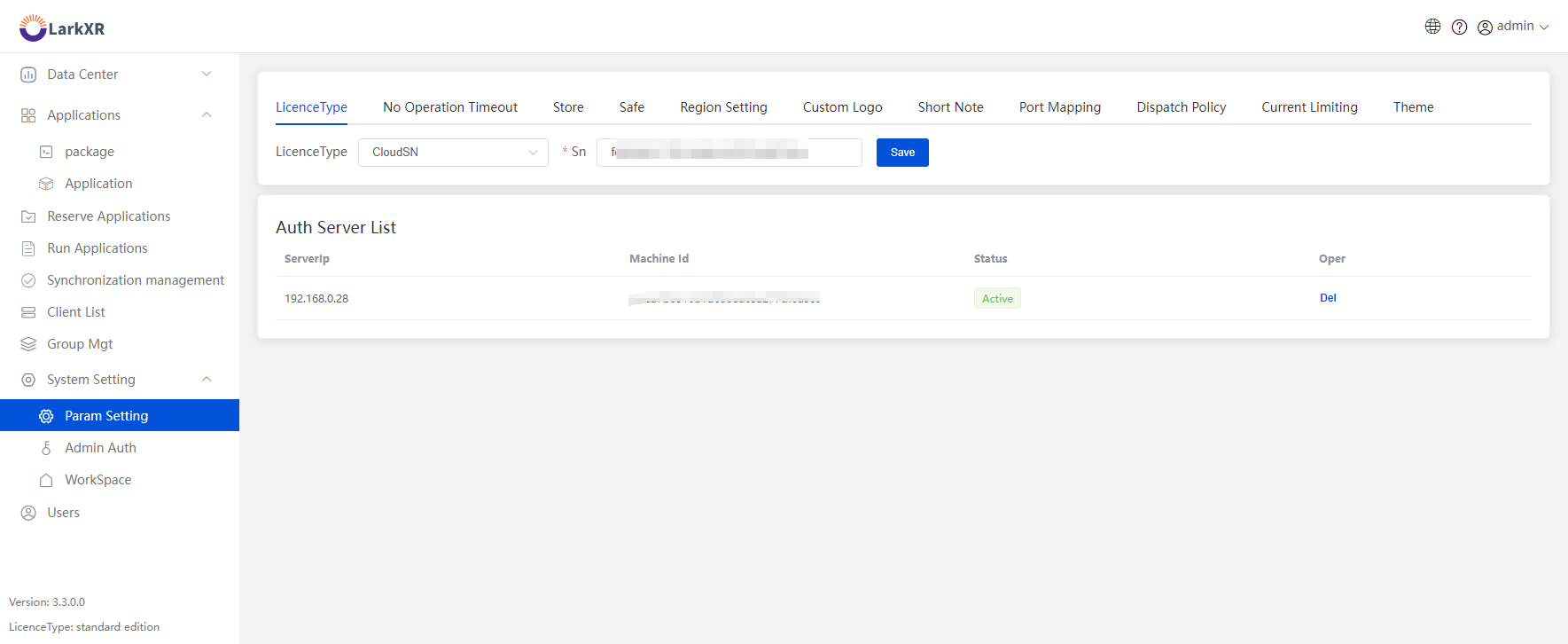
admin
2025年4月14日 13:34
转发文档
收藏文档
上一篇
下一篇
手机扫码
复制链接
手机扫一扫转发分享
复制链接
Markdown文件
Word文件
PDF文档
PDF文档(打印)
分享
链接
类型
密码
更新密码
有效期