Step 1: Application Support for External Controllers
Ensure that the application supports the functionality of external physical controller devices.
Step 2: Edit Application Settings
- Access the application management interface.
- In the general advanced settings for editing the application, locate the "Use Controller" option and select "Enable."

Step 3: Configure Rendering Service
- Open the startup manager for the rendering service.
- In the configuration management, find the "Number of Game Controllers" setting and set it to the required quantity, for example, setting it to 2 indicates support for connecting 2 controller devices simultaneously.
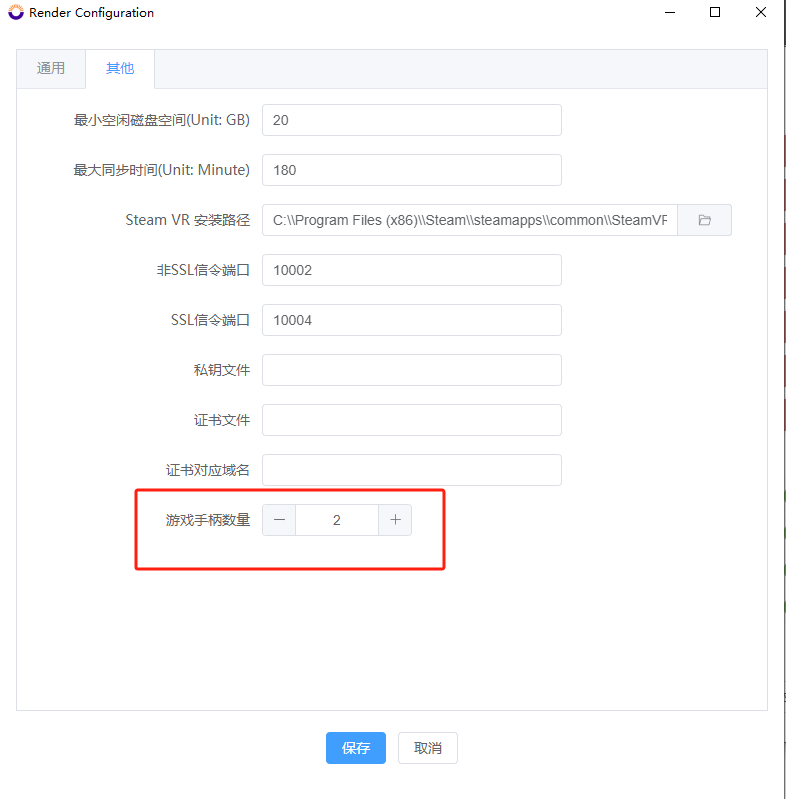
Step 4: Install Virtual Controller Driver
- Open https://paraverse.cc/larkxr-resource/ in your browser.
- Download the necessary tools, including the virtual controller driver, and follow the instructions for installation.