Follow the internal network deployment process to ensure the system is running smoothly, and then configure the external network access policy. There are two configuration methods: Direct Connection Mode and Proxy Mode Learn more about Proxy Mode
Proxy Mode:
Open the
larkxr-center-docker/admin/application.yamlfileEnable the WebSocket proxy: Search for the keyword “proxy” in the file and set ,enable to true
After saving the changes, restart the admin Docker service. Stop the service first: sh stop.sh , then start the service:
sh start.sh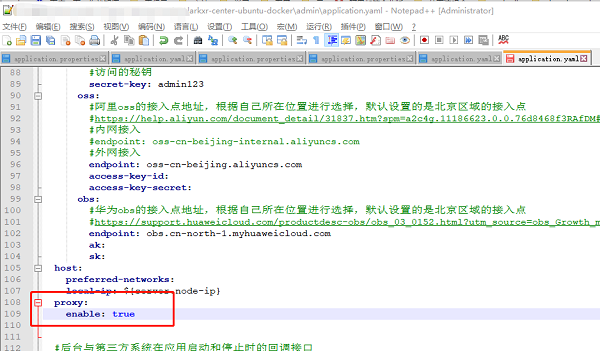
Open the
larkxr-render-docker/application.propertiesfile
- Set the prefer-public-ip:Search for the keyword“pxy.host.prefer-public-ip”n the file and set it to the external IP address.
- After saving the changes,restart the render Docker service. Stop the service first:
sh stop.sh,then start the service:sh start.sh
Network Port Opening/Mapping Policy
| Node | Type | Port | Purpose | Modification |
|---|---|---|---|---|
| Management Node | TCP | 8181 | Required,for NGINX forwarding of the front-end page and back-end interface | Modify Port 8181 |
| Management Node | TCP | 8182 | Not Required, for NGINX forwarding of the back-end page | Modify Port 8182 |
| Render Node | UDP | 10011-10040 | Required,for audio and video ports, with one port representing one concurrent connection | Modify Audio/Video Ports |
Direct Connection Mode
If the server has a public IP address, direct connection mode can be used. When configured for HTTPS access, it is recommended to use proxy mode; otherwise, the render node must be configured with an SSL certificate to use the WSS protocol.
Configuration Requirements:
Open the larkxr-render-docker/application.properties file
- Set the prefer-public-ip:Search for the keyword“pxy.host.prefer-public-ip”n the file and set it to the external IP address.
- Set the public IP: Search for the keyword “pxy.host.public-ip” in the file and set it to the external IP address.
- After saving the changes, restart the render Docker service. Stop the service first:
sh stop.sh, then start the service:sh start.sh
Network Port Opening/Mapping Policy
| Node | Type | Port | Purpose | Modification |
|---|---|---|---|---|
| Management Node | TCP | 8181 | Required,for NGINX forwarding of the front-end page and back-end interface | Modify Port 8181 |
| Management Node | TCP | 8182 | Not Required,for NGINX forwarding of the back-end page | Modify Port 8182 |
| Render Node | TCP | 10002 | Required,for WebSocket communication port | Modify Port 10002 |
| Render Node | UDP | 10011-10040 | Required,for audio and video ports, with one port representing one concurrent connection | Modify Audio/Video Ports |
