Please visit the following link to download "LarkXR Simple Cluster Edition":Paraverse Dev CenterAfter downloading and unzipping, you will see the following file structure:
Simple cluster version minimum capacity preparation:
In order to deploy the simple cluster version minimum capacity, you need to prepare two servers. A server can be a non-GPU node and supports Windows, Linux and Ubuntu Docker. You need to deploy the larkxr-center-×× package. If you choose Linux as the management node, you need to install the basic environment yourself. The other server is a GPU node and supports Windows and Ubuntu. You need to deploy the larkxr-render-×× package. Once you have completed the minimum capacity deployment of the stand-alone version or the simple cluster version, if you want to achieve dynamic expansion, you can directly use the larkxr-render-×× package to dynamically expand and deploy GPU nodes.
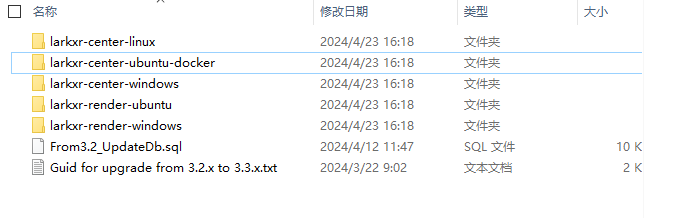
larkxr-center-windows directory:
| folder | explain |
|---|---|
| admin | Management services |
| appli | Default storage folder for apps |
| JDK | java service running environment |
| mysql | Database folder, used for data storage |
| nginx | For reverse proxy and static page mapping |
| redis | Caching service |
| Tools | Store toolkits that need to be loaded in the program |
| application.properties | Configuration file |
| LarkXRLauncher.exe | boot manager |
| other | Startup manager environment dependencies |
larkxr-center-linux:
| folder | explain |
|---|---|
| admin | Management services |
| appli | Default storage folder for apps |
| native | Environment dependency library |
| nginx | For reverse proxy and static page mapping |
| Readme.txt | important! Follow the steps in the document to build the infrastructure. |
larkxr-center-ubuntu-docker:
| folder | explain |
|---|---|
| admin | Management services |
| appli | Default storage folder for apps |
| mysql | Database folder, used for data storage |
| nginx | For reverse proxy and static page mapping |
| redis | Caching service |
| docker-compose.yml | docker configuration file |
| start.sh | Start service script |
| stop.sh | Stop service script |
larkxr-render-windows:
| folder | explain |
|---|---|
| AgentServer | Synchronization and proxy services, used for rendering node synchronization applications and maintaining communication with the master node |
| appli | Default storage folder for apps |
| JDK | java service running environment |
| lib | Third-party library files, used to run the startup manager |
| RenderServer | rendering service |
| ssl-cert | When using https and direct connection mode, the rendering node needs to be configured with ssl, and the configuration file can be placed in the ssl-cert folder. |
| Tools | Store toolkits that need to be loaded in the program |
| application.properties | Configuration file |
| LarkXRLauncher.exe | boot manager |
larkxr-render-ubuntu:
| folder | explain |
|---|---|
| agentServer | Synchronization and proxy services, used for rendering node synchronization applications and maintaining communication with the master node |
| native | Environment dependency library |
| renderserver | rendering service |
| Tools | Store toolkits that need to be loaded in the program |
| application.properties | Configuration file |
| Readme.txt | important! Follow the steps in the document to build the infrastructure. |