Overseas Developer Platform
Register Login
User Login
User Registration
User Login - Gmail Shortcut
Recover your password
Overseas Developer Platform Function Introduction
Cloud License
Add Authorization Code
Edit Authorization Code
Delete Authorization Code
SDK License
Add SDK Authorization Code
Delete SDK Authorization Code
Book Test
Add Book Test
Cost
My Order
Purchase Credit
Consumption Detail
User Onboarding
-
+
首页
User Onboarding
# 用户引导页面功能手册 ## 页面概述 用户引导页面(userOnboarding.vue)是一个用于新用户注册和配置网络服务的综合表单页面。该页面允许用户填写个人和公司信息、选择网络配置方案、申请免费试用或直接购买NAT服务。 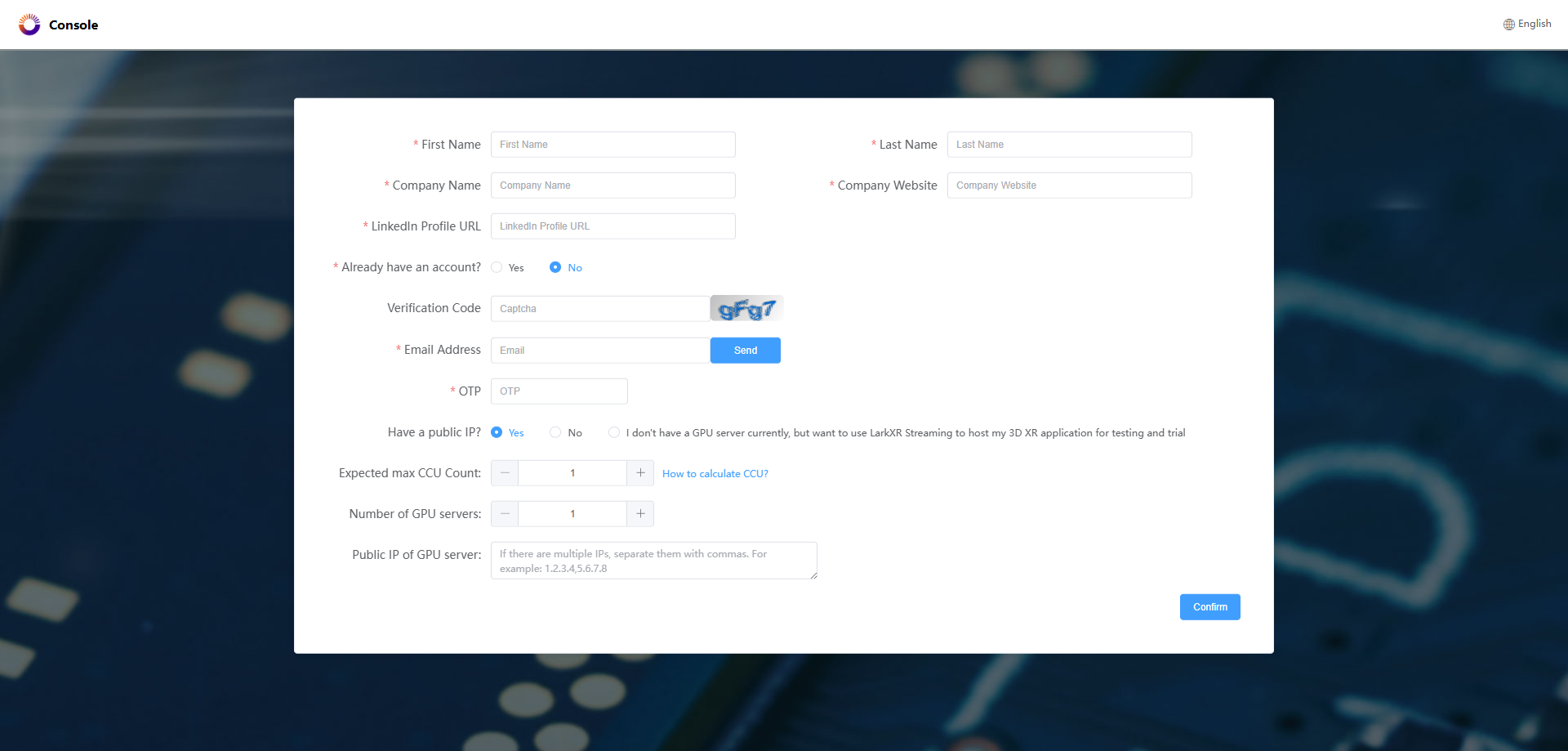 ## 主要功能 ### 1. 个人和公司信息填写 - 填写姓名 - 公司名称和网址 - LinkedIn 个人主页链接 - 电子邮箱用于注册和登录 ### 2. 账号注册与登录 - 支持新用户注册和已有账号用户登录 - 新用户需填写验证码和邮箱验证码 - 注册成功后自动跳转至相应服务配置页面 ### 3. 网络配置选项 用户可选择以下三种网络配置方式: 1. 有外网ip (可申请14天的免费授权) - 设置最大并发用户数 - 设置 GPU 服务器数量 - 填写 GPU 服务器 IP 地址 - 保存成功后,系统会根据您的配置发送邮件,提供给您单机版/集群版程序包。并提供配置文件即网络配置规则。 1. 无外网ip (申请付费 NAT 代理,供互联网使用 ) - 选择 NAT 端点:系统会自动检测所有可用的 NAT 端点的网络延迟,并按延迟时间从低到高排序,默认选择延迟最低的端点,以确保最佳网络性能。 - 选择订阅计划:Starter、Pro、Business、Enterprise > starter: 月費為19.99美元/CCU/月,包含每月(30天)1,800分鐘的單路併發串流時長。 pro: 月費為29.99美元/CCU/月,包含每月(30天)3,600分鐘的單路併發串流時長。 business: 月費為39.99美元/CCU/月,包含每月(30天)10,800分鐘的單路併發串流時長。 enterprise: 月費為99.99美元/CCU/月,包含每月(30天)無限單路併發串流時長。 - 设置自动续约:开启或关闭 >• Auto Renewal: On the subscription expiration date (30 days), the next month's fee will be deducted directly from the bound bank card via HubSpot, and an email receipt will be sent. Please note: If you wish to cancel auto-renewal, you can click the "Cancel Auto-renewal" button on the overview page. After we receive the relevant email, we will manually cancel your paid subscription. Normally, our staff will complete the processing within 24 hours. To avoid subsequent deductions, please cancel your subscription one day in advance. >• Non-Auto Renewal: 7 days before the subscription expires, HubSpot will send the next month's fee bill and payment link for renewal. If the renewal fee is still not paid 24 hours before the subscription expires, HubSpot will send a reminder email again. 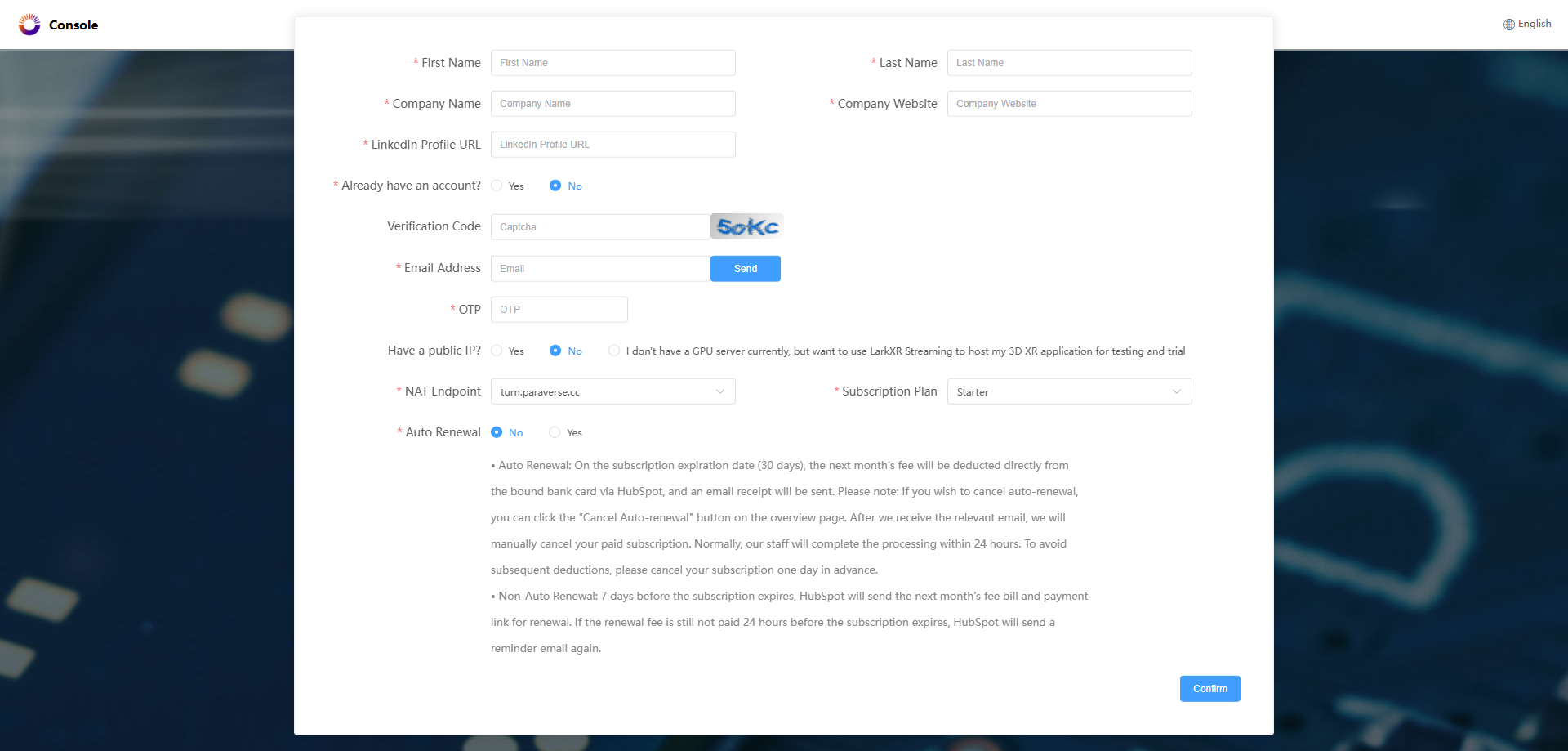 1. 无服务器(可申请14天免费托管应用) - 跳转到免费试用申请页面,上传托管应用。如果上传时间过久,可以选择换一种上传方式 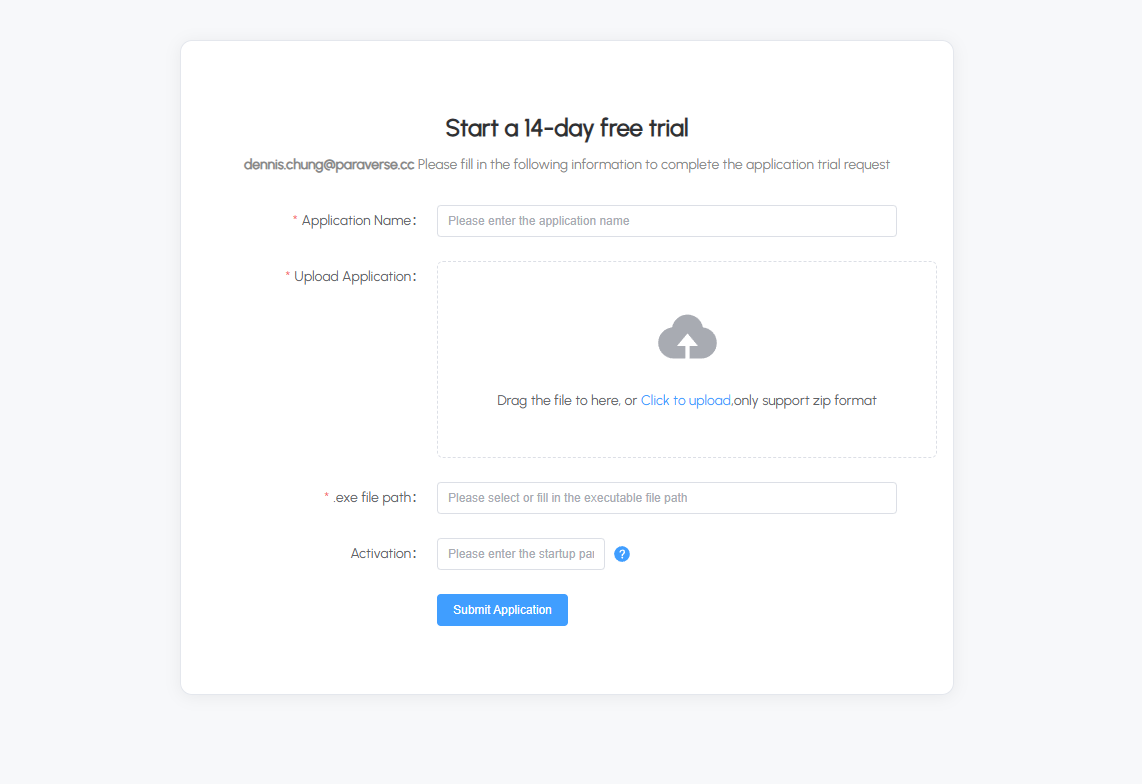 ### 4. 语言切换 页面支持三种语言切换: - 中文简体 - 中文繁体 - English 语言切换会影响表单标签、按钮文本和提示信息。 ## 使用流程 ### 新用户注册流程 1. 填写个人和公司基本信息 2. 选择网络配置类型(静态 IP、NAT 代理或免费试用) 3. 根据选择的配置类型填写相应信息 4. 输入验证码和邮箱验证码 5. 点击提交按钮完成注册 6. 若选择 NAT 代理 ,根据选择的订阅计划,系统会生成相应的支付链接 ### 已有账号用户流程 1. 选择"已有账号"选项 2. 输入注册邮箱 3. 选择网络配置类型并填写相关信息 4. 点击提交按钮直接进行配置 ## 注意事项 1. 请确保提供的电子邮箱地址有效,因为系统会发送验证码到该邮箱。 2. NAT 端点选择会自动测试延迟并按延迟时间排序,建议使用默认选择的端点。 3. NAT 注册成功后会根据选择的订阅计划生成相应的支付链接,请及时完成支付。 4. 无服务器时,免费托管试用用户会跳转到专门的申请页面,按照指引完成申请流程。
admin
2025年8月14日 16:50
转发文档
收藏文档
上一篇
下一篇
手机扫码
复制链接
手机扫一扫转发分享
复制链接
Markdown文件
Word文件
PDF文档
PDF文档(打印)
分享
链接
类型
密码
更新密码
有效期